- Amazon Seller Newsletter by Cruxfinder
- Posts
- Top 15 Ecommerce Analytics Tools You Need to Know About in 2023
Top 15 Ecommerce Analytics Tools You Need to Know About in 2023
The Top Ecommerce Analytics Tools You Need to Know About in 2023
Ecommerce businesses rely on data to make informed decisions, and analytics tools play a crucial role in helping them understand their customers, website performance, and sales. In this article, we’ll be discussing some of the top ecommerce analytics tools available in 2023, along with their pros and cons.
15 Top Ecommerce Analytics Tools You Need to Know About in 2023
1. Google Analytics
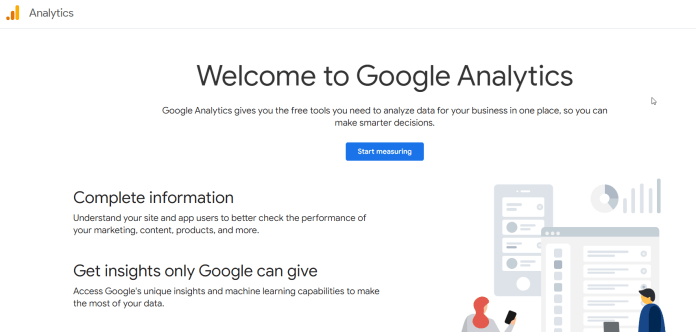
free ecommerce analytics tools
Google Analytics is a free web analytics service offered by Google that tracks and reports website traffic. It provides detailed information about website visitors, including their location, behavior on the website, and conversion rates.
Pros and cons of using Google Analytics for ecommerce:
Pros:
Comprehensive data collection: Google Analytics collects a wide range of data about website performance, allowing businesses to make informed decisions.
User-friendly interface: The platform is designed to be user-friendly, making it easy for businesses of all sizes to understand and act on the data.
Integration with other Google tools: Google Analytics integrates with a variety of other Google tools, such as AdWords and Tag Manager, making it easy to access all of your data in one place.
Cons:
Data accuracy limitations: While Google Analytics provides a lot of data, it’s not always accurate, particularly when it comes to tracking conversions.
Limited customization options: The platform is designed to be user-friendly, which means that it may not have all the customization options that more advanced users need.
Steep learning curve: There is a lot of information available in Google Analytics, which can make it overwhelming for beginners.
2. Kissmetrics
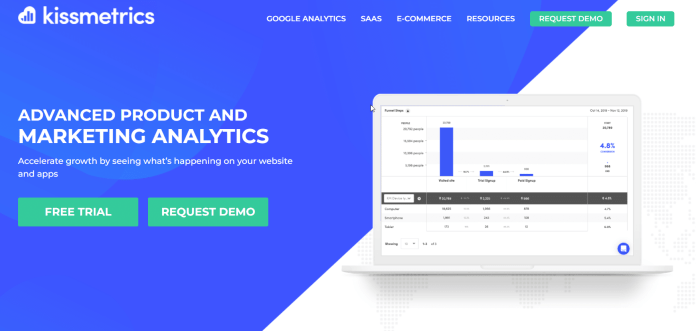
ecommerce analytics metrics
Kissmetrics is a customer analytics platform that helps businesses understand their customers and their behavior. It provides data on customer acquisition, conversion rates, and more.
Pros and cons of using Kissmetrics for ecommerce:
Pros:
Customer-focused: Kissmetrics provides data that is specifically focused on customers, making it ideal for ecommerce businesses.
Advanced segmentation: The platform provides advanced segmentation options, allowing businesses to get a deep understanding of their customers.
Integration with other tools: Kissmetrics integrates with a variety of other tools, such as email marketing platforms and CRMs.
Cons:
Price: Kissmetrics can be more expensive than other analytics tools, which may make it difficult for smaller businesses to use.
Steep learning curve: The platform can be complex, and there is a steep learning curve for businesses that are just starting to use analytics tools.
Limited data collection: While Kissmetrics provides a lot of customer data, it may not have all the data that businesses need to make informed decisions.
3. Piwik
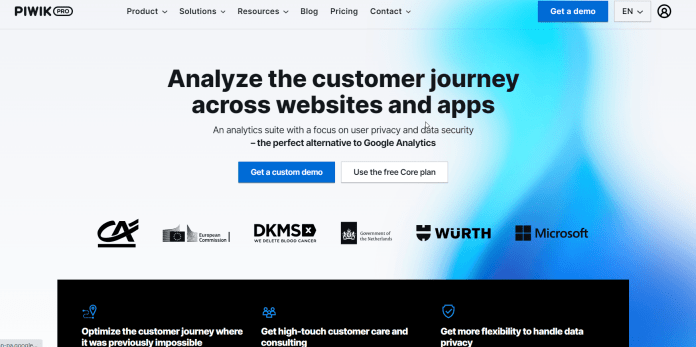
Piwik
Piwik (now known as Matomo) is an open-source analytics platform that offers a range of features for ecommerce websites. It provides insights into website traffic, conversion rates, and other key metrics that are important for ecommerce businesses.
Pros and cons of using Piwik/Matomo for ecommerce:
Pros:
Open source: Piwik/Matomo is open source, meaning that it can be customized to fit the specific needs of a business.
Customizable: The platform offers a wide range of customization options, making it easy to tailor the platform to the needs of an ecommerce business.
Affordable: Piwik/Matomo is a cost-effective option for ecommerce businesses, especially when compared to other analytics tools.
Privacy-focused: The platform is designed with privacy in mind, allowing ecommerce businesses to track user behavior without compromising user privacy.
Cons:
Steep learning curve: The platform can be difficult to learn and use, especially for those who are new to ecommerce analytics.
Limited integrations: While Piwik/Matomo offers a range of integrations, it may not be compatible with all ecommerce platforms.
Limited features: Some features that are available in other analytics tools may not be available in Piwik/Matomo, which can limit its usefulness for some businesses.
4. Hotjar
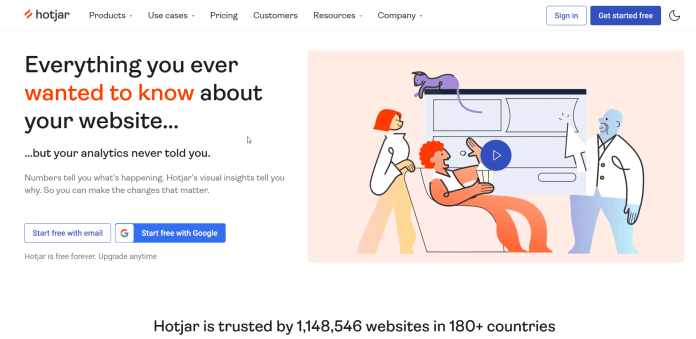
Hotjar
Hotjar is a powerful ecommerce analytics tool that allows users to track and understand how their website visitors are interacting with their website. It provides a heatmap of clicks, taps, and scrolling behavior, along with visitor recordings and forms analytics.
Pros and cons of using Hotjar for ecommerce
Pros:
Provides a comprehensive view of website visitor behavior
Heatmap and visitor recordings help in understanding user experience
Forms analytics helps in improving form submissions and conversion rates
Offers a range of features like feedback polls, surveys, and recruitment
Cons:
Some features may require technical knowledge to set up and use
The pricing plans can be expensive for some businesses
May not be suitable for small websites with low traffic
5. Woopra
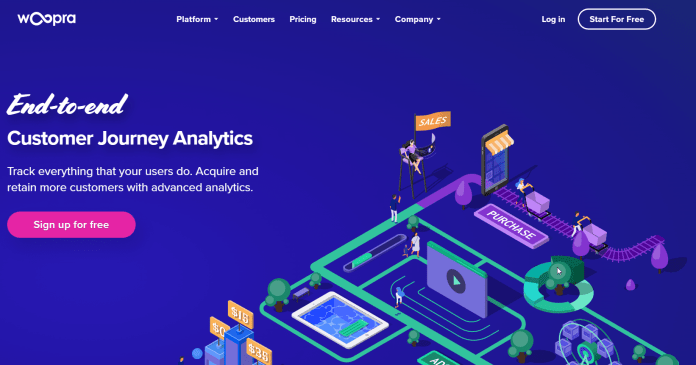
Woopra
Woopra is an all-in-one ecommerce analytics tool that helps businesses track their website, mobile app, and customer data. It provides real-time analytics and allows businesses to create custom reports, automate workflows, and engage with customers.
Pros and cons of using Woopra for ecommerce
Pros:
Real-time analytics help in making data-driven decisions
Custom reports and workflows can be automated
Provides a range of engagement features for customers
Integration with multiple platforms and technologies
Cons:
The pricing plans can be expensive for small businesses
Some features may be difficult to set up and use for non-technical users
May not be suitable for small websites with low traffic
6. Optimizely
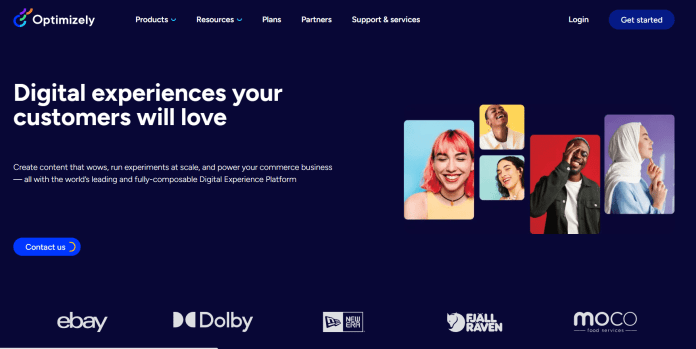
Optimizely
Optimizely is a website optimization platform that helps ecommerce businesses optimize their websites for better conversion rates and user experience.
Pros and cons of using Optimizely for ecommerce:
Pros:
Easy to use and set up with a visual editor
Integrates well with a range of tools and platforms
Offers a range of features like A/B testing, personalization, and multivariate testing
Provides actionable insights and recommendations based on data and analysis
Cons:
Pricing plans can be expensive for some businesses
Some features may require technical knowledge to use effectively
Limited integration options compared to other ecommerce analytics tools
7. Crazy Egg
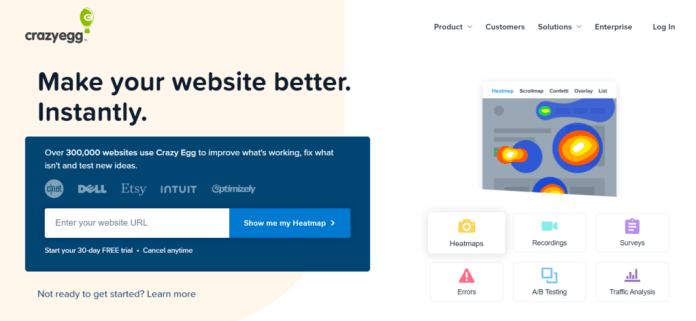
Crazy Egg
Crazy Egg is a conversion optimization and website analytics tool that helps businesses to improve their website’s user experience and increase conversions. It offers features such as heat maps, scroll maps, confetti reports, and A/B testing.
Pros and cons of using Crazy Egg for ecommerce:
Pros:
Provides detailed heat maps and confetti reports for better understanding of website visitor behavior
Offers A/B testing for website optimization
Easy to set up and use
Cons:
Limited features compared to other ecommerce analytics tools
The pricing plans can be expensive for some businesses
Some advanced features require technical knowledge to set up and use
8. Supermetrics
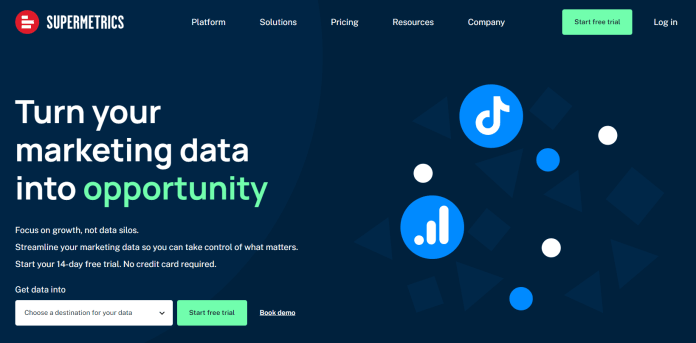
Supermetrics
Supermetrics is an all-in-one marketing analytics and reporting tool that helps ecommerce businesses to connect, collect, and analyze data from multiple sources, including Google Analytics, Google Ads, Facebook Ads, and more.
Pros and cons of using Supermetrics for ecommerce:
Pros:
Integrates with a variety of data sources, making it easy to consolidate data in one place
Offers an easy-to-use interface for creating reports and dashboards
Provides real-time data insights and alerts
Cons:
May require a significant amount of setup and technical knowledge
The cost of the premium version can be high for some businesses
Some users report difficulty with the data integration and accuracy of the reports.
9. Mixpanel
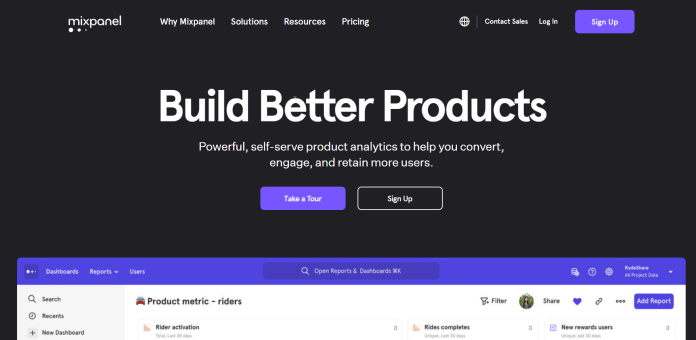
Mixpanel
Mixpanel is an advanced ecommerce analytics tool that provides detailed insights into user behavior and engagement on a website. It allows users to track user actions, events, and funnels to gain a better understanding of the customer journey.
Pros of using Mixpanel:
Powerful and flexible tracking capabilities
Provides a deep understanding of user behavior through funnels and events
Offers robust segmentation capabilities to analyze user data
Provides real-time insights and data visualization
Cons of using Mixpanel:
Can be difficult to set up and use for non-technical users
Pricing plans can be expensive for small businesses
The user interface may take some time to get used to for some users
10. Glew.io
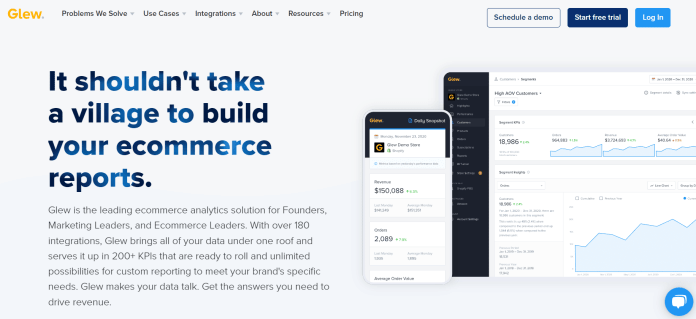
Glew.io
Glew.io is an ecommerce analytics and growth platform that provides data-driven insights to help businesses grow their online sales and improve customer experience. It integrates with a variety of ecommerce platforms and provides a unified view of customer data, product performance, and marketing campaigns.
Pros and cons of using Glew.io for ecommerce:
Pros:
Integrates with multiple ecommerce platforms, providing a unified view of customer data
Offers a range of features, including order tracking, customer segmentation, and marketing campaign analysis
Easy to use and set up, with a user-friendly interface
Cons:
The cost of the platform may be high for some small businesses
Some advanced features may require technical expertise to set up and use.
11. Adobe Analytics
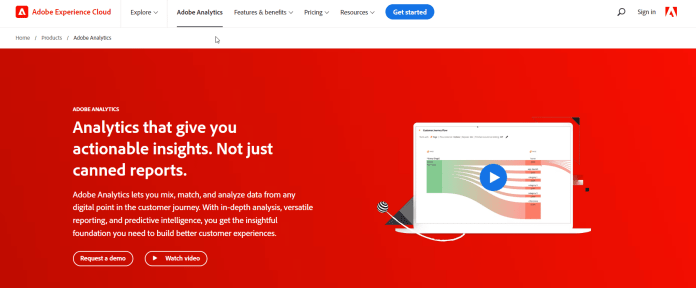
Adobe Analytics
Adobe Analytics is a powerful web analytics tool developed by Adobe Inc. It provides a comprehensive and unified solution for digital analytics and customer insights, enabling businesses to gain insights into their website’s user behavior and improve the overall customer experience.
Pros & Cons
Pros of using Adobe Analytics:
Comprehensive and unified digital analytics solution
Provides deep insights into customer behavior and experience
Integrates seamlessly with other Adobe products like Adobe Experience Cloud
Robust reporting and visualization capabilities
Cons of using Adobe Analytics:
Complex and requires technical expertise to set up and use
Can be expensive for small businesses
Lacks real-time data analysis capabilities compared to other tools in the market.
12. Heap
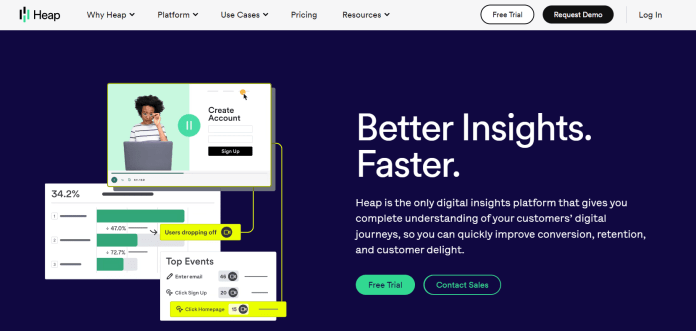
Heap
Heap is an ecommerce analytics tool that provides automatic data tracking and insights for websites and mobile apps. It offers features such as user behavior analysis, conversion tracking, and user journey visualization.
Pros and cons of using Heap for ecommerce:
Pros:
Automatically tracks all website and app data
Easy to use and set up
Provides a clear visual representation of user journeys
Cons:
May not be suitable for businesses with low traffic
Limited integrations compared to other analytics tools
13. Segment
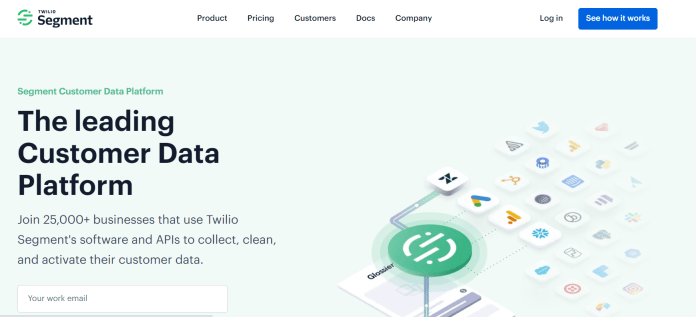
Segment
Segment is an all-in-one customer data platform that enables businesses to centralize customer data and track customer behavior across multiple touchpoints. It offers features such as customer data management, data enrichment, and event tracking.
Pros and cons of using Segment for ecommerce:
Pros:
Enables businesses to centralize customer data
Provides a single point of integration with other tools
Easy to use and set up
Cons:
May not be suitable for businesses with low traffic
Pricing plans can be expensive for some businesses
Limited event tracking compared to other analytics tools
14. Clicky

Clicky
Clicky is an ecommerce analytics tool that provides real-time website analytics, goal tracking, and conversion optimization. It offers a range of features including visitor tracking, site search, and mobile analytics, making it a comprehensive solution for online businesses.
Pros and cons of using Clicky for ecommerce:
Pros:
Real-time website analytics provides up-to-date insights into visitor behavior
Goal tracking helps in measuring the success of marketing campaigns
Conversion optimization features help in improving website performance
Cons:
Some features may require technical knowledge to set up and use
The interface can be complex and overwhelming for beginners
15. Mouseflow
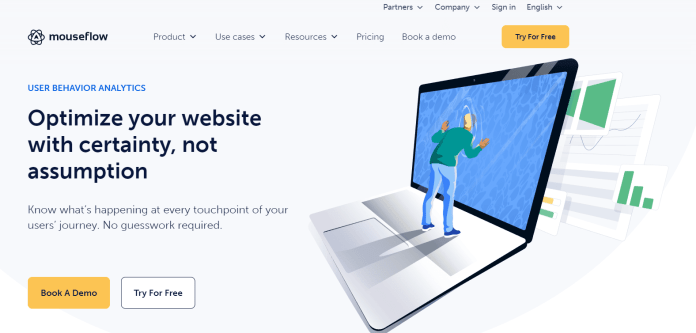
Mouseflow
Mouseflow is a user experience optimization tool that provides heatmaps, visitor recordings, and form analytics. It helps businesses understand how their website visitors interact with their website, enabling them to make data-driven decisions and improve their user experience.
Pros and cons of using Mouseflow for ecommerce
Pros:
Heatmaps and visitor recordings provide valuable insights into visitor behavior
Form analytics helps in improving form submissions and conversion rates
Integrates with a range of third-party tools for a more comprehensive analysis
Cons:
May require technical knowledge to set up and use
Pricing plans can be expensive for some businesses
May not be suitable for small websites with low traffic.
FAQ Section
How is analytics used in ecommerce?
Analytics is used in ecommerce to understand customer behavior and improve website performance. Ecommerce businesses use analytics to track website traffic, sales, and customer behavior, which helps in making data-driven decisions to increase conversions and sales.
Is Google Analytics Good for ecommerce?
Yes, its one of the best, most accurate and free analytical tool
What is E-Commerce Analytics Software?
Ecommerce analytics software are solutions that help ecommerce businesses track and analyze their website performance and visitor behavior. These tools provide valuable insights into areas such as website traffic, sales, customer behavior, and marketing efforts.
What are the best eCommerce analytics tools?
The best web analytics tool for ecommerce businesses depends on the specific needs and goals of each business. Some popular ecommerce analytics tools include Google Analytics, Kissmetrics, Piwik/Matomo, and Hotjar.
Get Unlimited Graphic and Video Design Services on RemotePik, book your Free Trial
To keep yourself updated with the latest eCommerce and Amazon news, subscribe to our newsletter at www.cruxfinder.com
Reply